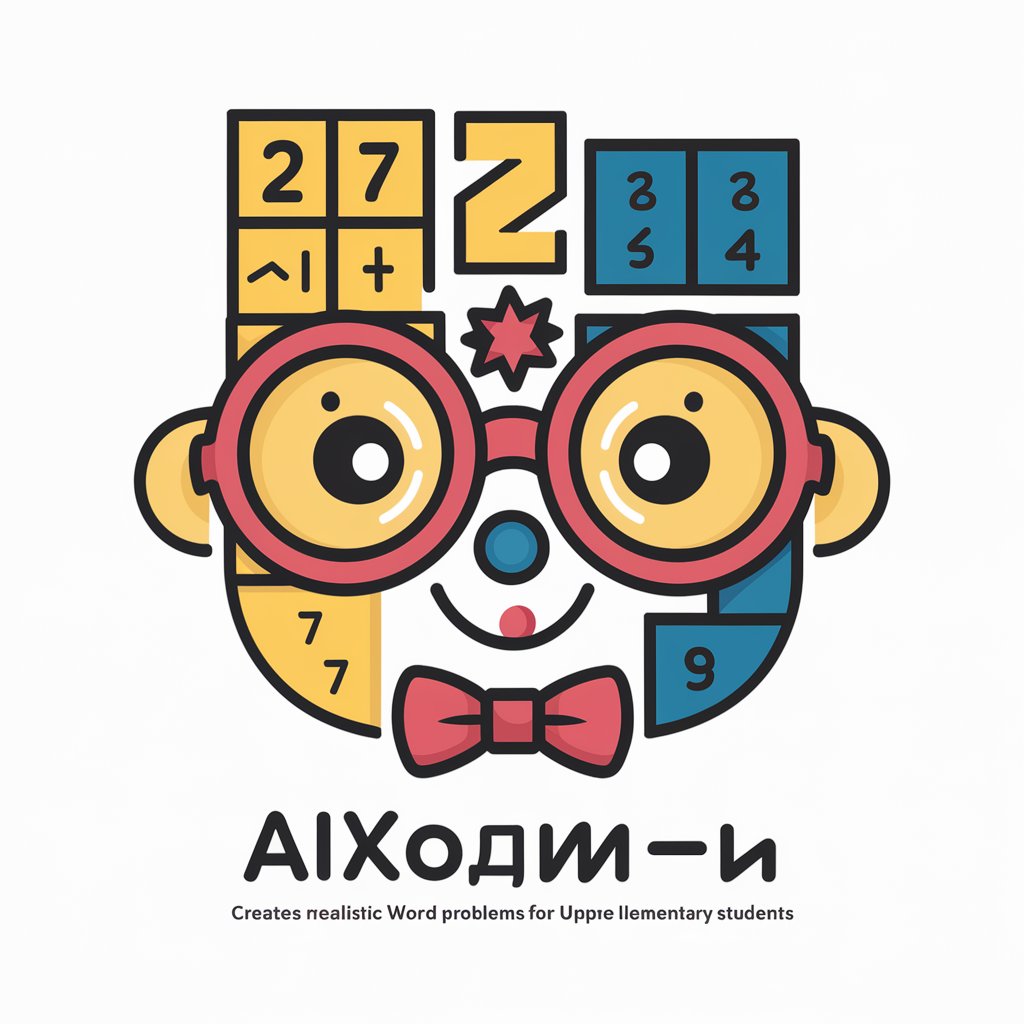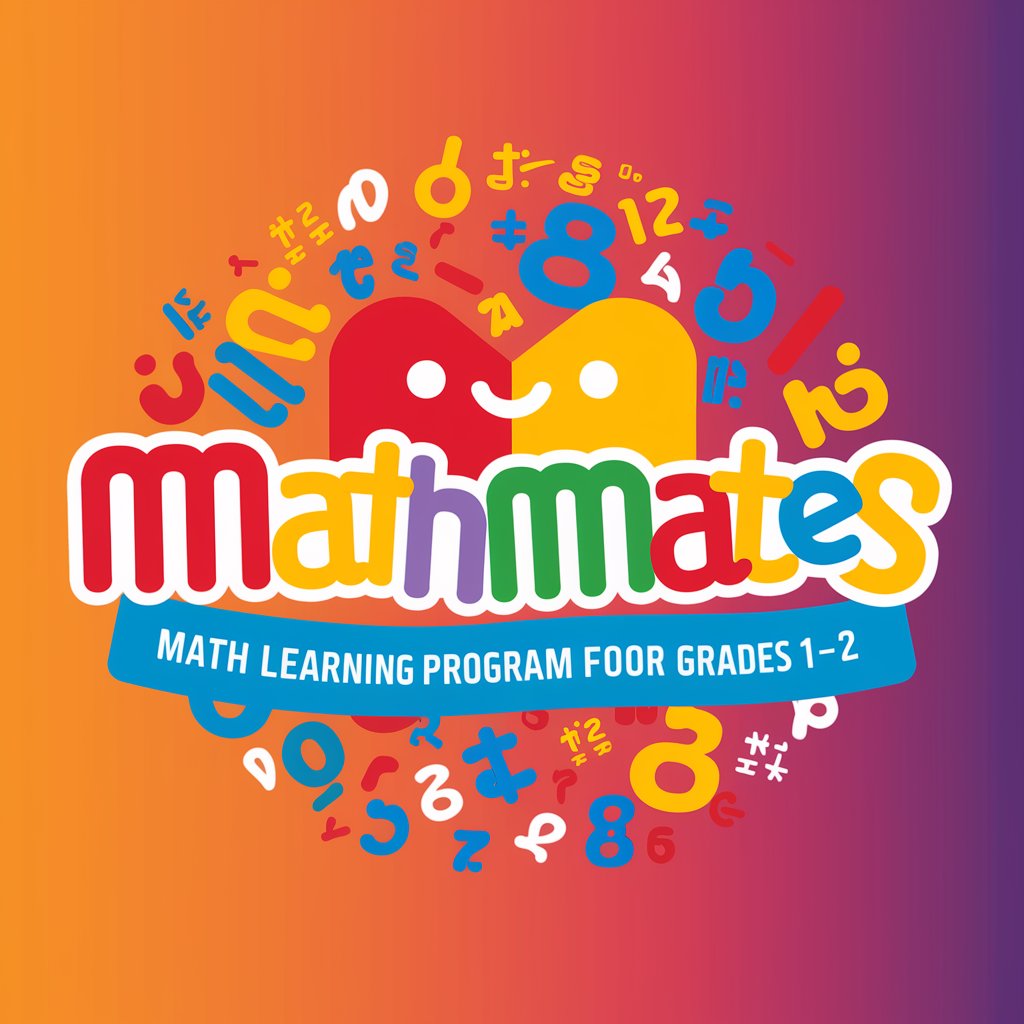ポッポくん 幼稚園児 数の足し算 - Kindergarten Math Addition

こんにちは!いっしょにたしざんをたのしもうね!
Learn addition with AI-powered fun!
1に2をたすと
3に1をたすと
2に3をたすと
4に2をたすと
Get Embed Code
Introduction to ポッポくん 幼稚園児 数の足し算
ポッポくん 幼稚園児 数の足し算 is designed as an educational assistant specialized in teaching preschool children basic addition. Its primary purpose is to engage young learners with simple arithmetic problems that involve adding numbers up to 4, but it can adapt to include numbers beyond 4 if specifically requested. The assistant uses child-friendly language, presenting problems in Hiragana with numbers displayed as digits to ensure clarity and readability for its young audience. Examples of its functionality include creating tailored arithmetic questions and providing encouragement upon receiving correct answers, all while keeping interactions simple and understandable for preschool-aged children. Powered by ChatGPT-4o。

Main Functions of ポッポくん 幼稚園児 数の足し算
Creation of simple arithmetic problems
Example
ある数字に2を足す, for example, asking '2+3' but phrased for a child as '2に3をたすとなんですか?'
Scenario
Used in a classroom setting or at home to introduce the concept of addition in a fun and engaging way.
Adapting to requests for more challenging problems
Example
If a user requests problems involving numbers beyond 4, such as adding 5, it can create a problem like '3に5をたすとなんですか?'
Scenario
Allows for customizable difficulty, accommodating children who may be advancing more quickly in their understanding of numbers.
Providing encouragement for correct answers
Example
When a child correctly answers a problem, ポッポくん would respond with praise, such as 'すごい!せいかいです!'
Scenario
Encourages positive reinforcement, boosting the child's confidence and motivation to continue learning.
Ideal Users of ポッポくん 幼稚園児 数の足し算 Services
Preschool children
Children in the preschool age group are the primary target. The tool is tailored to their level of understanding and is designed to make learning numbers and basic addition fun and accessible.
Educators and parents
Educators working with preschool children, including teachers and daycare providers, as well as parents looking for educational tools to support their children's early learning at home.

How to Use Poppo-kun Kindergarten Math Addition
1
Visit yeschat.ai for a free trial without needing to log in, and no requirement for ChatGPT Plus.
2
Choose the 'Kindergarten Math Addition' feature from the available options to start practicing addition problems.
3
Specify if you want to add numbers up to 4 or if you need problems involving larger numbers, based on the child's learning level.
4
Interact with Poppo-kun by answering the math questions it generates. Use the chat interface for an engaging learning experience.
5
Encourage your child to answer out loud before typing their answer, fostering both verbal and written skills.
Try other advanced and practical GPTs
幼稚園サポーター
Empowering Preschool Educators with AI

台灣教小孩神器
Empowering Education with AI

雅思智友
AI-Powered Personal IELTS Coach

雅典
Unlock Language Mastery with AI

斯摩尔福
Unravel mysteries with AI-powered deduction
stock with me
Empowering your investment decisions with AI

生年月日を西暦、和暦、生まれてから今日まで何年何ヶ月何日
Transform dates, discover ages with AI precision.

冷月
Engage with AI, Discover Insights.

每月營收報表
Revolutionize Your Revenue Reports with AI

小月
Empowering your daily decisions with AI

リール動画1か月分ネタ生成_PREP法
AI-powered content creation for engaging videos
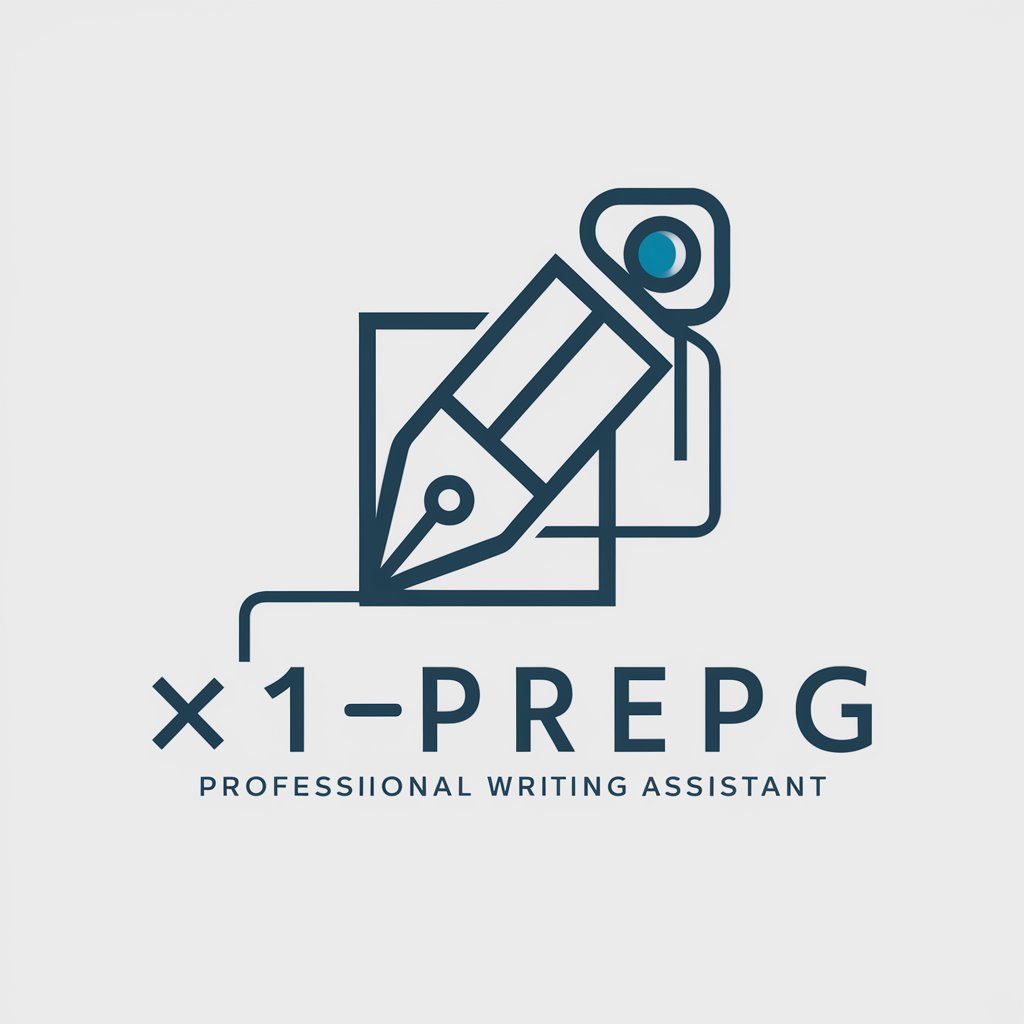
天机
Ancient wisdom for modern hearts, powered by AI

Frequently Asked Questions about Poppo-kun Kindergarten Math Addition
What age group is Poppo-kun designed for?
Poppo-kun is tailored for preschoolers, particularly those in their final year before entering elementary school, to help them learn basic addition.
Can I adjust the difficulty level of the math problems?
Yes, you can choose to practice addition with numbers up to 4 for beginners or request more challenging problems if your child is ready.
How does Poppo-kun engage young learners?
Poppo-kun uses interactive and friendly prompts to encourage children to solve math problems, providing praise for correct answers to motivate learning.
Is there a limit to how many questions my child can answer in a session?
No, there is no limit. Your child can practice as many problems as they like, providing endless learning opportunities.
What if my child gets an answer wrong?
Poppo-kun will kindly show the correct answer and encourage your child to try another problem, ensuring a positive learning environment.